Last week I’ve reviewed System Update Assessment, Malware Assessment and Log Management. Now it is time for the crown jewel of System Center Advisor – Capacity Planning Intelligence Pack.
When you got to Overview page you will see the Capacity Planning tile. It is a little bit different than the rest because this one is a live.
Before we continue exploring this Intelligence Pack I should mention that it has some prerequisites. In order to have some data being populated you will need to have setup SCOM – VMM Integration. This is required as the data that is being gather comes for the VMM Management Pack.
When you click on the tile you will some cool graphics and information being showed:
The interesting thing is that you will not only see current information but also some future predictions. This Intelligence Pack has Analytics capabilities. This analytics capabilities become available 7 days after you enable the Intelligence pack and start receiving data for it.
The other interesting feature on this page is that you can scope by Host Group or Cluster and set timeframe for which the data to be summarized.
From this page you can drill down to two more pages by clicking on the Compute and Direct Attached Storage tiles. Let’s click on Compute what that will offer:
On the Compute page we have 3 main areas – Utilization, Projection Tool and Efficiency. If you want to know what all this information means there is good description for it here.
Let’s go back to the previous page and this time click on the Direct Attached Storage tile:
Here again we have 3 areas, the information is less but I find the Disk Performance information very useful. This page also has a guide that can be found here.
Of course besides these pages you can also find information trough queries. A simple query like Type:PerfHourly will show you want information is available:
As you can see with the queries a lot can be explored and probably even more in the future. As this service is still in Preview there is certainly a lot that needs to be polished but with these blog series I hope I gave a glimpse of the service so that you can try it on your own when it is available.
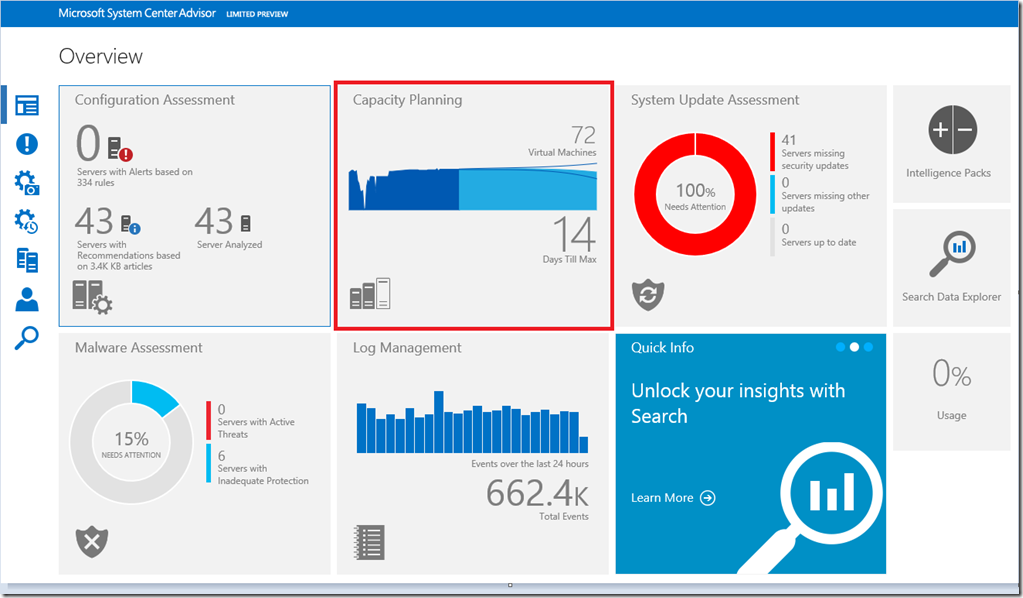
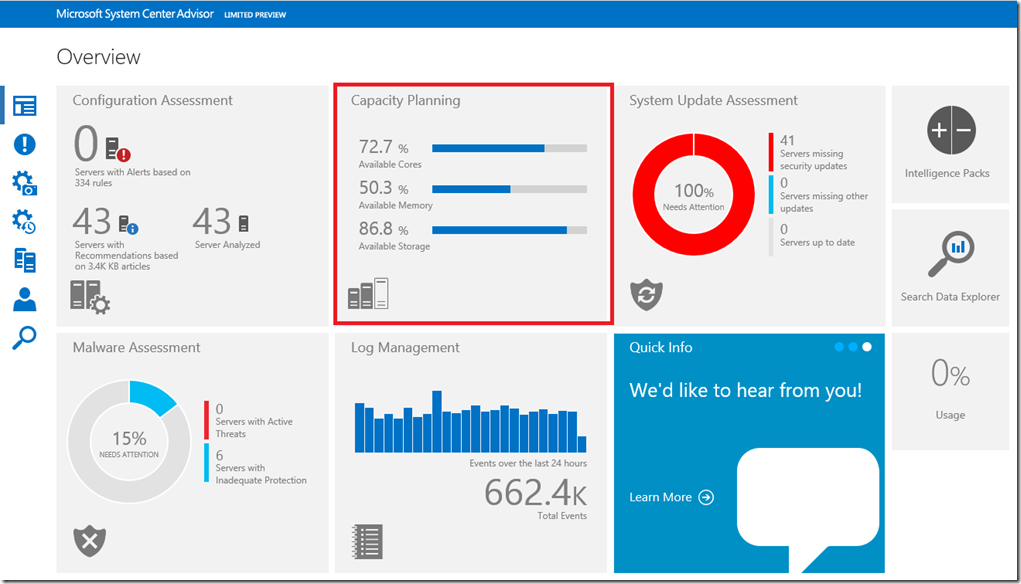
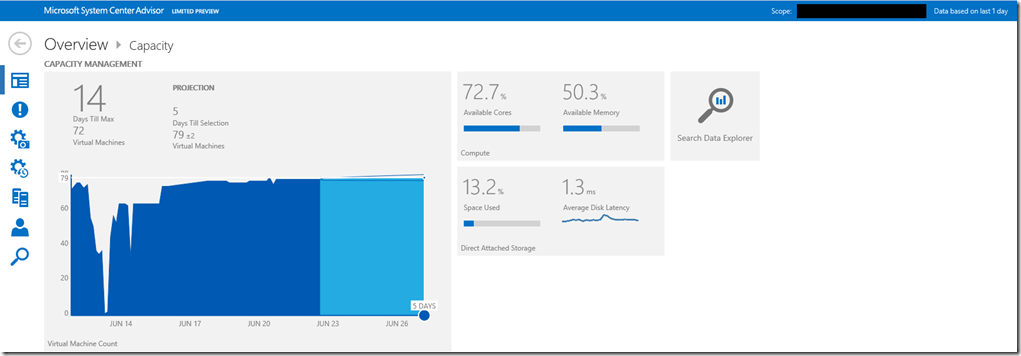
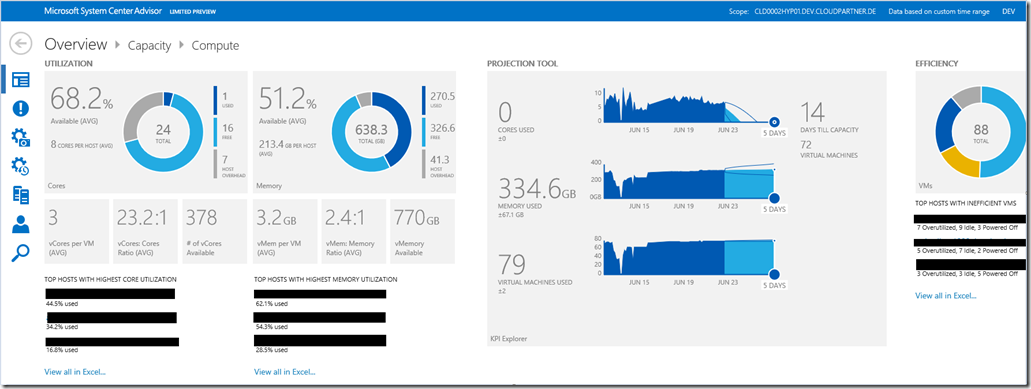
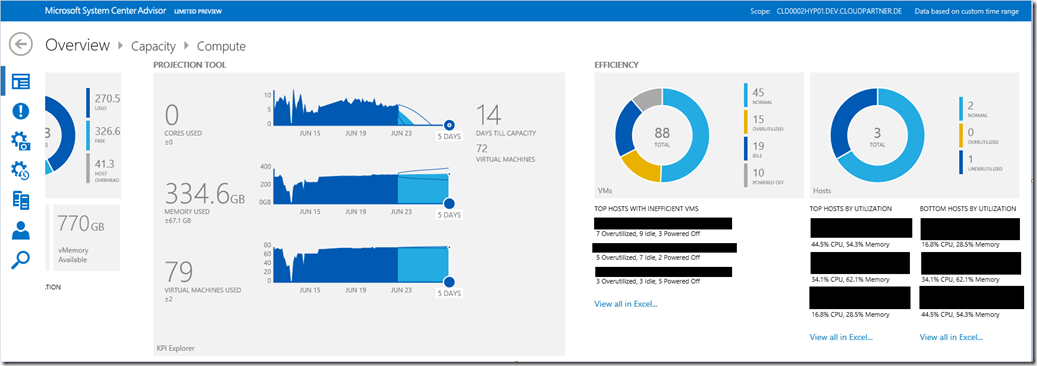
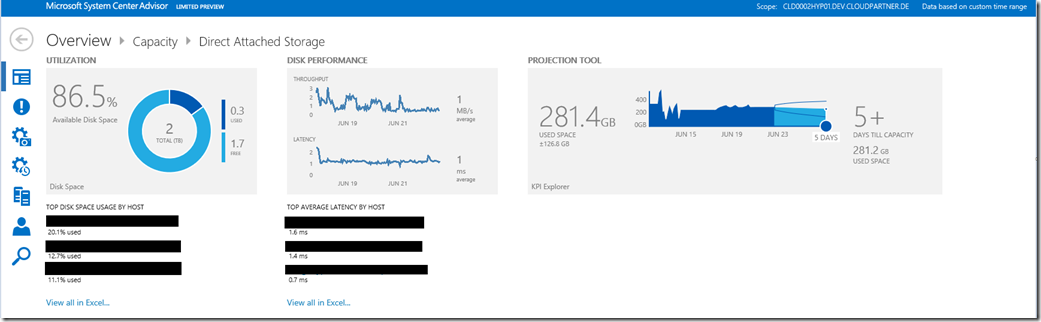
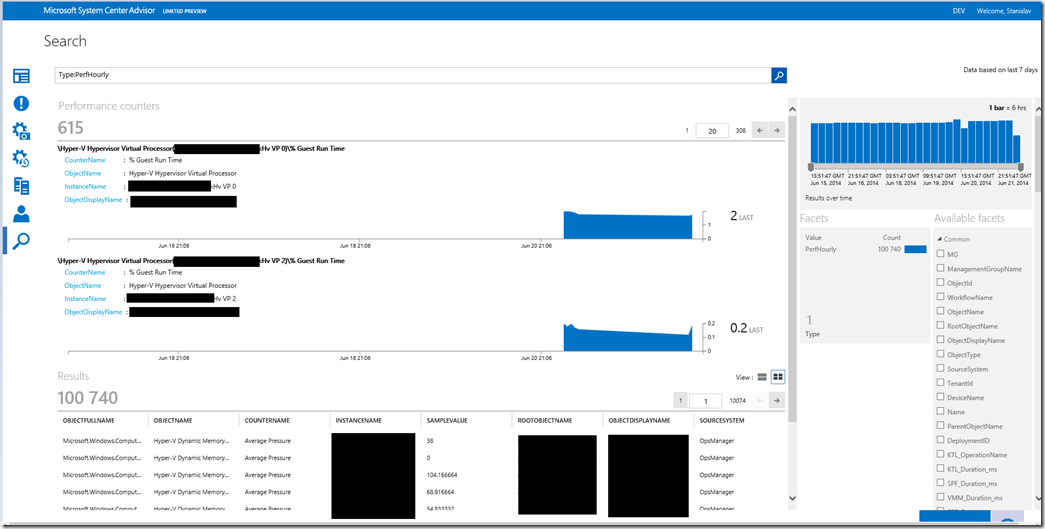
12 thoughts on “Microsoft Azure Operational Insights Preview Series – Capacity Planning (Part 4)”